- Provide your own URLs for your documents.
- Use URLs provided by Sensible for your documents.
Extract from a URL Sensible provides
Prerequisites
See prerequisites.Generate the upload URL
Generate a temporary, one-time Sensible URL for a document:- Copy the following code sample and replace
*YOUR_API_KEY*with your API key:
- In your Postman workspace, click Import, select Raw text, paste the code sample, and follow the prompts to import the code sample.
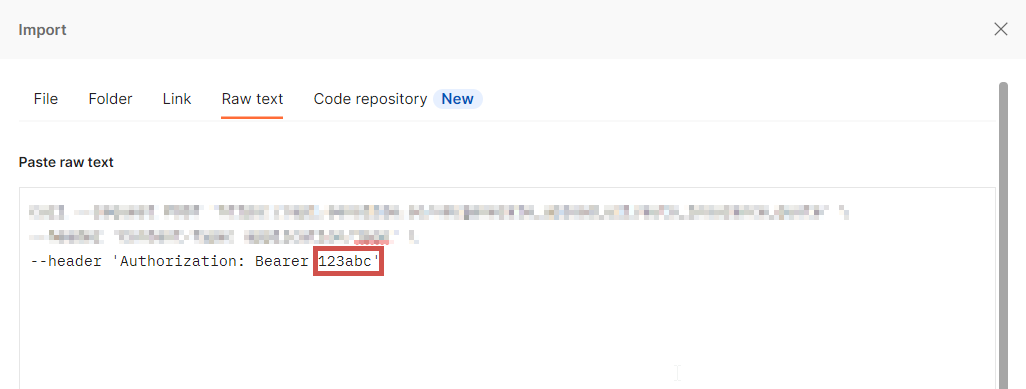
- Click Send. The response looks something like the following:
JSON
Extract the data
Use the one-time URL you generated in the previous step to extract data from the document:- Copy the following code sample. Replace
YOUR_UPLOAD_URLwith theupload_urlthat you received as a response in the previous steps:
- In your Postman workspace, click Import, select Raw text, paste the code sample, and follow the prompts to import to code sample.
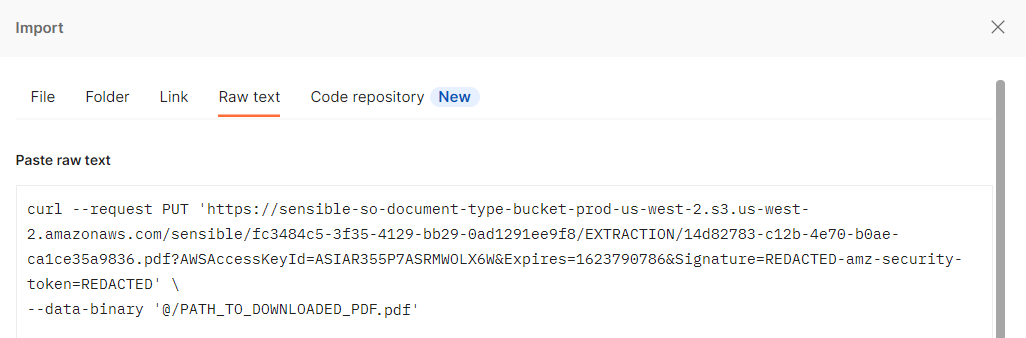
- If Postman automatically specifies authorization for the request, then specify No Auth in the request’s Auth tab :
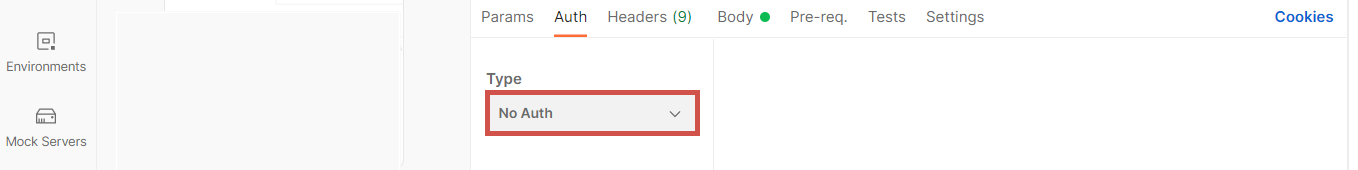
- If Postman automatically specifies a content type header, then ensure that the value of the Content-Type header matches that of the
content_typebody parameter in the request in step 1. In this case, it must beapplication/pdf.
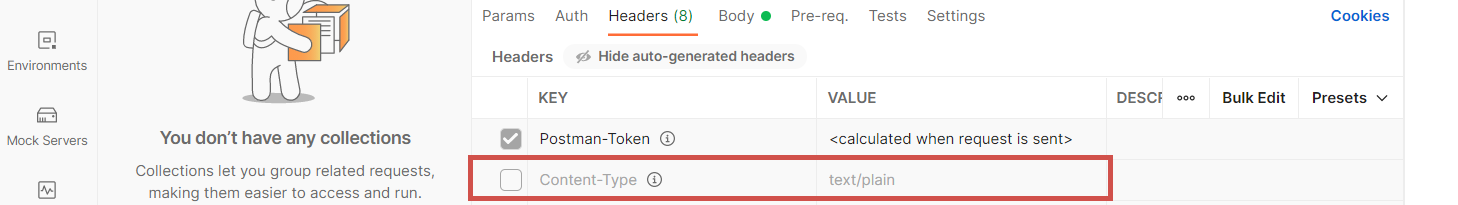
- If you haven’t already, download the following example document, which works with the example
tax_formsdocument type you created in the Prerequisites section:
| Example document | Download link |
|---|
- Correct the path to the downloaded document in your request: click the Body tab, select binary, then click Select file and select the document:
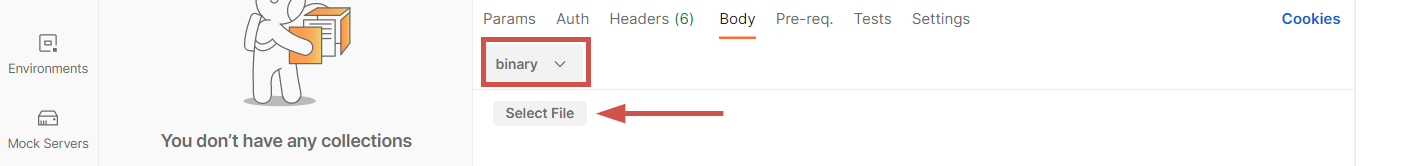
- Click Send to send the request. The response is
200:
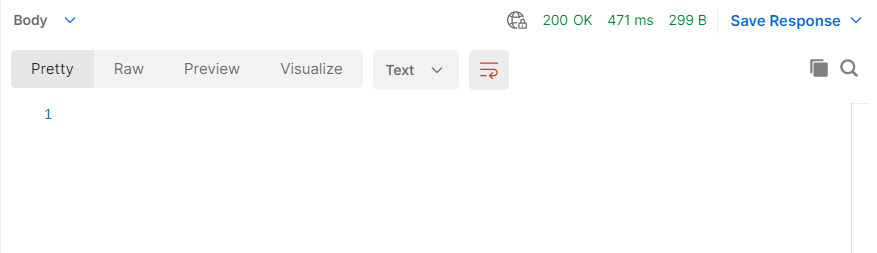
Retrieve extraction
To retrieve the document extraction, you have two options:- Use the
/documentsendpoint. See the following steps. - Use a webhook. See Try a webhook.
/documents endpoint, take the following steps:
- In a previous step on this page, you generated a URL and got back a response that included an extraction ID:
JSON
- Copy the document extraction
idfrom that response. - Copy the following code sample and replace
*YOUR_EXTRACTION_ID*and*YOUR_API_KEY*:
- In your Postman workspace, click Import, select Raw text, paste the code sample, and follow the prompts to import to code sample.
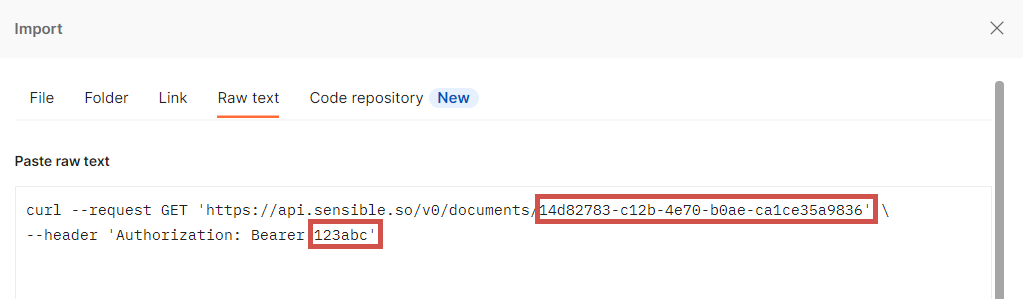
- Click Send. The response includes a
parsed_documentobject that looks something like the following:
JSON